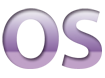iMovie for Editing Video and Much More
iMovie is more than a video editing app, it is creatively versatile, well suited to a range of tasks and activities in the classroom, but most of all fun and allows all ages to work with photos and videos.
For most projects use the Movie option, however the Trailer feature is a hidden gem. A fun way to put video clips or photos together quickly, the trailer template creates a professional looking and sounding finished short trailer from your footage. The themes/genres are perfect for school trips, dressing up days, end of term celebrations and for exploring themes and genres.
Features of iMovie you will learn in this area of the Hub are:
- Ken Burns effect, working with photos and still images for stunning slide shows
- Slowing and speeding up video footage
- Adding audio and mixing sound tracks
- Picture in Picture
- Editing video, adding titles and transitions
- The Trailer option for action packed professional looking trailers, made with your footage
- News Reports
- And More
How Does iMovie Enhance Learning?
- Encouraging content creation, rather than content consumption.
- Sharing a variety of materials with students
- Effective feedback for students
- Collaboration and team building
- Creativity and celebration
- Enhances literacy topics
- Problem Solving