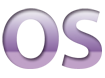Ideas and Approaches for Giving Students Feedback
The iPad is an effective tool for giving students feedback on written work, art work or vocabulary in language lessons.
All of the tutorials and lesson ideas in this section will support both remote and distance learning, as well as in the classroom.
Ensure your iPad is mirrored to a screen or board at the front of the class to make the most of this effective method of giving students feedback during lessons.
The activity in the first video can also be used by students to peer assess each others work, without actually drawing or marking it.
All the ideas in this section use annotation in one form or another to mark and assess students’ work.