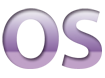Ten Crucial iPad Skills for Teachers
These videos are first in the series of Apple Professional Learning resources as they demonstrate and teach some key iPad skills that will make the other iPad lessons easier to complete and achieve.
Each of the two videos on this page contain five crucial iPad features for all teachers.
Learn how to use:
- From keyboard to trackpad, control the cursor with more accuracy when typing in any app.
- Split Screen. A brilliant feature of the iPad iOS that can transform the way you use apps.
- Opening multiple webpages with Safari
- Opening and working with multiple notes in Notes
- Use the search feature to find Apps quickly
- Turn on Screen Record, QR Code Reader and more in Control Centre
- Duplicate photos and videos
- Edit video clips directly in the Camera Roll
- Editing photos directly in the Camera Roll
- Using Screen Shot and annotation tools